Understanding the CPU: The Brain of Your Computer

When you press a key, open an app, or play a game, there’s a tiny powerhouse inside your computer making all the magic happen. That’s the it —short for Central Processing Unit. It’s not just another part in your machine; it’s the core component that determines how fast your computer thinks, reacts, and performs.
In this article, we’ll dive into what a it actually is, how it works, why it matters, and how to choose the right one depending on your needs. Whether you’re a casual user, gamer, or aspiring tech geek, this guide will help you truly understand the role of the it in everyday computing.
What is a CPU?
it (Central Processing Unit) is the main processor in a computer. It’s often called the “brain” of the system because it handles all the instructions your computer receives. Think of it as the decision-maker that interprets commands and tells the rest of the hardware what to do.
Most it are small, square-shaped chips that fit into a socket on your computer’s motherboard. Despite their size, they pack billions of microscopic transistors that open and close in fractions of a second to perform calculations. These operations might be simple like adding two numbers, or complex like rendering 3D graphics or processing AI algorithms.
In the modern world, it are everywhere—not just in PCs and laptops, but also in smartphones, cars, home appliances, and even smartwatches. Anytime you interact with technology, a it is likely running behind the scenes.
How Does a CPU Work?
it follows a basic cycle known as Fetch, Decode, Execute, and Store. First, it fetches instructions from memory. Then it decodes those instructions to understand what needs to be done. Next, it executes the action—like performing a calculation or sending a signal. Finally, it stores the result back in memory.
This cycle happens millions, sometimes billions of times per second. The speed of a it is measured in GHz (Gigahertz)—the higher the number, the faster it can perform tasks. However, speed isn’t everything. The architecture, core count, and thread support also play major roles in how well a CPU performs.
For example, modern CPUs are often multi-core, meaning they have several processing units inside a single chip. This allows the CPU to handle multiple tasks at once (known as multitasking), which is essential in today’s apps and games that demand serious processing power.
CPU vs GPU: What’s the Difference?
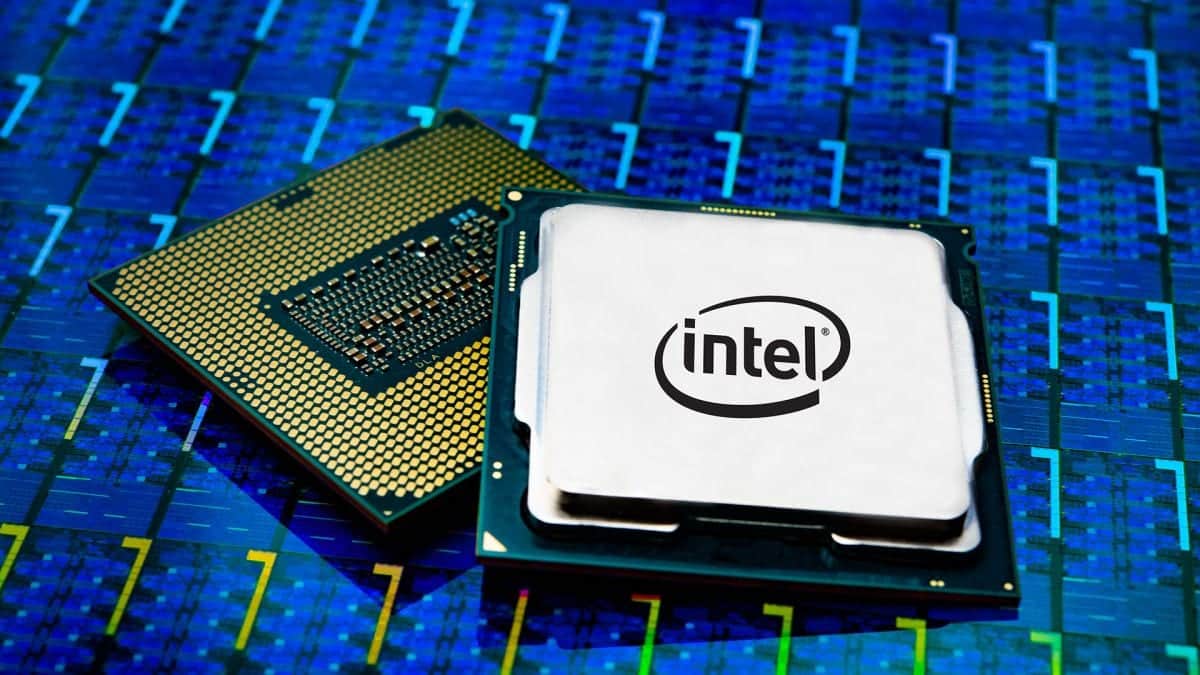
Many people confuse it with GPUs (Graphics Processing Units), especially because both are involved in processing. However, they serve different purposes.
it is general-purpose. It’s optimized to handle a wide variety of tasks—everything from running the operating system to launching apps. On the other hand, a GPU is specialized in handling graphics and visual data. It’s particularly good at doing many small tasks simultaneously, which makes it ideal for rendering images, videos, and 3D models.
In gaming or video editing, for example, the it handles game logic, background processes, and user inputs, while the GPU handles the heavy lifting of visuals. Both are important, and a balance between the two ensures a smooth computing experience.
Key Specifications to Understand
When choosing or comparing CPUs, you’ll often see a bunch of specs like cores, threads, cache, base clock, boost clock, TDP, and more. Here’s a quick breakdown:
- Cores: Each core is like a mini-it . More cores generally mean better multitasking.
- Threads: Threads are virtual cores. A CPU with more threads than cores uses a technology called hyper-threading to split tasks.
- Cache: This is a small amount of memory located on the it chip itself. It helps speed up access to frequently used data.
- Clock Speed: Measured in GHz, this tells you how many cycles a CPU can perform per second.
- TDP (Thermal Design Power): This indicates how much heat the CPU generates and how much cooling it requires.
Understanding these specs helps you match a CPU to your workload. For example, a content creator might prioritize high core counts, while a gamer may focus on single-core performance and high clock speeds.
Popular CPU Brands and Models
Two major companies dominate the it market: Intel and AMD. Intel’s Core i3, i5, i7, and i9 series are widely used in desktops and laptops, while AMD offers competitive Ryzen 3, 5, 7, and 9 models.
- Intel CPUs are known for their strong single-core performance and efficiency.
- AMD Ryzen CPUs often offer more cores and better value for money, especially for multitasking and productivity.
There are also high-end lines like Intel Xeon and AMD Threadripper designed for workstations and servers, where massive computing power is required.
Choosing between them depends on your budget and what tasks you need your computer to perform. For everyday use, even a mid-range it is more than enough. But if you’re into gaming, video editing, or coding, you’ll want something more powerful.
Why the CPU Matters for Everyday Users
You might be wondering—do I really need to care this much about my CPU? If all you do is check emails and browse the internet, probably not. But your it still plays a huge role in how snappy and responsive your device feels.
A faster it can make your system boot quicker, open apps faster, and handle multiple tabs and software without freezing. It’s especially noticeable when you’re doing things like video conferencing, running spreadsheets, or editing documents.
And if you ever feel your computer is “lagging,” chances are your it is being pushed to its limits. Upgrading it—if your system allows—can breathe new life into your machine.
Final Thoughts: Choosing the Right CPU
The CPU is one of the most important components of any computing device. Whether you’re building a PC, buying a laptop, or choosing a smartphone, understanding the basics of what a CPU does helps you make smarter decisions.
Don’t fall for just the flashy numbers. Always consider how you actually use your device. For casual users, an entry-level processor is fine. But for gamers, creators, and professionals, investing in a solid it makes a noticeable difference in performance and efficiency.
At the end of the day, the it is like the brain of your digital world. The more capable it is, the better your entire system will perform
.YOU MAY ALSO READ
CPU



